If I learned one thing this summer, it’s that there is a LOT
of tools out there for an educator looking to bring tech into their classroom.
The lists of tools below are ones that I have listed over
the summer. There are more great tools out there I am sure but these are the ones I have seen so far!
Graphic Organizers/Tools
1. Skitch
Skitch is a simple photo editing tool. The presenter I
saw this summer used it as a way to have photo writing prompts for
students. Very cool and different way to
present a writing prompt.
2. Middlespot
This website allows you to create a virtual "corkboard" for your class. It looks like it could be great to create one as a class for a project or maybe use it as a classroom homepage. Just a warning, when I tried this out myself it was pretty buggy.
3. Tagxedo
Tagxedo is a tool that lets you quickly create word clouds in different shapes. I imagine using this during a classroom story, printing it, and hanging it in the room. Or giving them each their own copy.
5. Sumopaint
Sumopaint is a graphics editor that is used in a webpage. Think supercharged Microsoft Paint. Sometimes we don't let students doodle enough.
6. Shahi
Shahi is an online dictionary that has pictures as well as text when searching for a word. How great for visual learners.
7. Lucid Chart
Lucid Chart is a easy to use brainstorming or flow chart tool. You can drag and drop boxes easily, then type your information right inside. Would be great for brainstorming before a writing assignment.
This website allows you to create a virtual "corkboard" for your class. It looks like it could be great to create one as a class for a project or maybe use it as a classroom homepage. Just a warning, when I tried this out myself it was pretty buggy.
 |
| This is a sample from the Middlespot webpage. Pretty awesome all you can put on a board. |
3. Tagxedo
Tagxedo is a tool that lets you quickly create word clouds in different shapes. I imagine using this during a classroom story, printing it, and hanging it in the room. Or giving them each their own copy.
 |
| Tagxedo on the Detroit Lions |
4. ToonDoo
ToonDoo is a fun website that allows students to create their own comics. I plan on using this website to allow students to retell what happened in stories we read in class.
| Sample Toon made on ToonDoo |
5. Sumopaint
Sumopaint is a graphics editor that is used in a webpage. Think supercharged Microsoft Paint. Sometimes we don't let students doodle enough.
 |
| Screenshot of Sumopaint |
Shahi is an online dictionary that has pictures as well as text when searching for a word. How great for visual learners.
 |
| Example of a Shahi Search. Searching for 'turtle' gives both a definition and pictures on the left. |
7. Lucid Chart
Lucid Chart is a easy to use brainstorming or flow chart tool. You can drag and drop boxes easily, then type your information right inside. Would be great for brainstorming before a writing assignment.
 |
| Sample flow chart created with Lucid Chart |
Blogging in the Classroom
8. Kidblog
This might be the resource I am most excited for. On this sight you are able to create a SAFE, PRIVATE blog account for each one of your students. Blogs are only accessible by classmates and the teacher unless you change the settings. What a great way to share writing in an environment students understand.
9. Comments4Kids
Comments4kids is a resource for having teachers comment on your students blogs. You can put your student's blogs on the site to get comments. In return you are expected to comment on other students blogs. Fair trade I would say!
Comments4kids is a resource for having teachers comment on your students blogs. You can put your student's blogs on the site to get comments. In return you are expected to comment on other students blogs. Fair trade I would say!
Communication Tools
10. bitly
Bitly is a pretty standard URL shortener. Have you ever wanted to share a link with your students on their computer but the URL is 200 characters long? Put it in bitly and it will trim it up for you!
Before bitly
After bitly
11. Creative Commons
Looking for images for your blog, powerpoint, or other digital mediums? Don't want to break any copyright rules? Use creative commons to search for images that are free to reproduce, use, edit, without getting into trouble!
 |
| Copyright free photo from fotopedia |
Probably my 2nd favorite tool of the summer. Simple Meet is super easy to use and sets up a quick chat room for students. The best part of this website is that you can have kids have a book talk in the chatroom, and then have it e-mailed to you for a grade! They can e-mail you the discussion by just typing in your address. Super easy and can't wait to try it out.
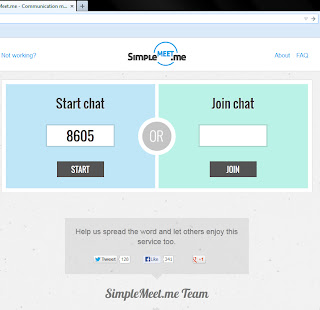 |
| SimpleMeet Homepage, so easy to start or join a chat. |
Screenr is a free online screen-casting tool in those times when you want to give an online tutorial to parents how to use a piece of technology. Look forward to using it! Below is a quick Screenr I made showing how to add a category to tweetdeck. A bit blurry, sorry!
14. paper.li
Create your own online newspaper in minutes. Pick the categories you want and have it e-mailed to you. Below is a copy of Detroit Lions Daily that I created. There are tons of educational opportunities here!
OK. So I am running out of gas finishing this up. I will have to create a 2nd part to this when I get the time. Enjoy and let me know of any more you may have heard of!




No comments:
Post a Comment